
Artisan Instruments
Artisan µMIDI Control System
MICRO-MIDI MANUAL AND INSTRUCTION
The Artisan Micro-MIDI Control System is an inexpensive way to utilize MIDI on traditional electronic or pipe organ systems. Components allow the user to convert keyboards and switches into MIDI messages, or use MIDI to control devices such as pipe chests or sound engines.
DOWNLOAD INTRODUCING MICRO-MIDI
Introducing_uMIDI.pdf (Click to Download)
DOWNLOAD MICRO-MIDI MANUAL
uMIDI Manual.pdf (Click to Download)
DOWNLOADABLE SOFTWARE
To install the uConfig Micro-MIDI Configuration Program, download the following file to the desktop, or to a directory of your choice. Then, double-clicking the file name (to execute it) will install the Micro-MIDI configuration program on your computer. It is recommended that you remove previous versions before installing a new version.
CONFIG PROGRAM DOWNLOADS
Version A.3.1.6d
Please see DOWNLOADS page (Click Link)
MIDI Monitor is an excellent diagnostic tool for looking at MIDI output and sending MIDI input.
The Midi Monitor program lets you view a MIDI message stream in two ways. You can see a graphical picture of notes, controllers, and program changes, or you can view a text description of the received messages.
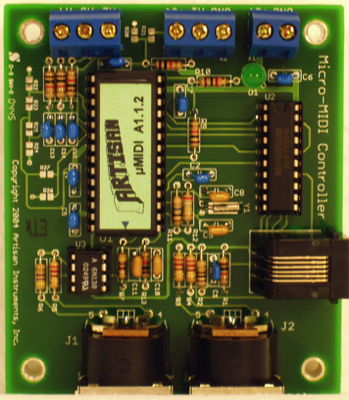
INSTALLATION
Download the setup program below, and run it. It will install the MidiMonitor program, and will put a shortcut in your start menu under Start | All Programs | Artisan Instruments | MIDIMonitor.